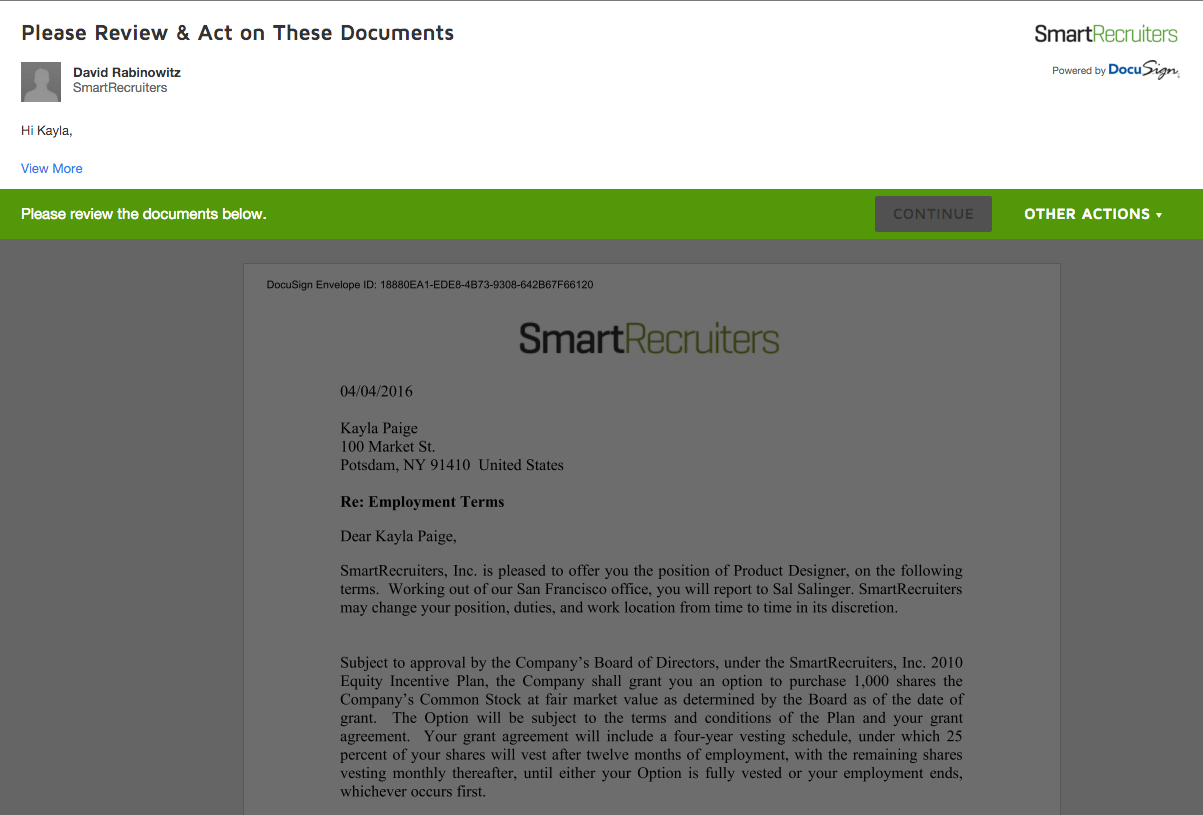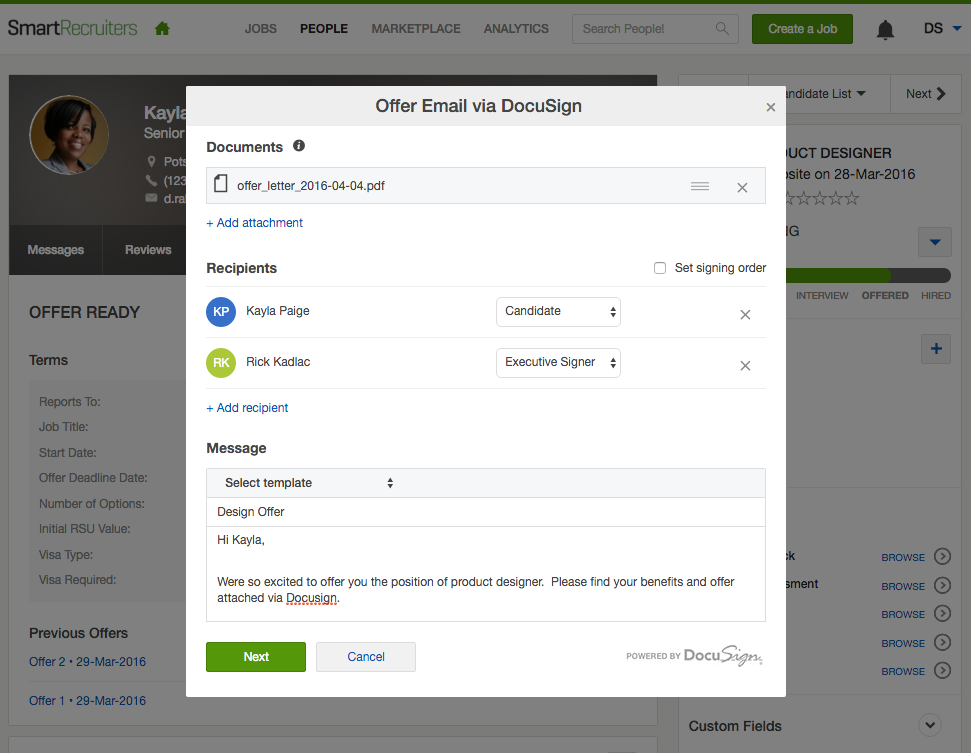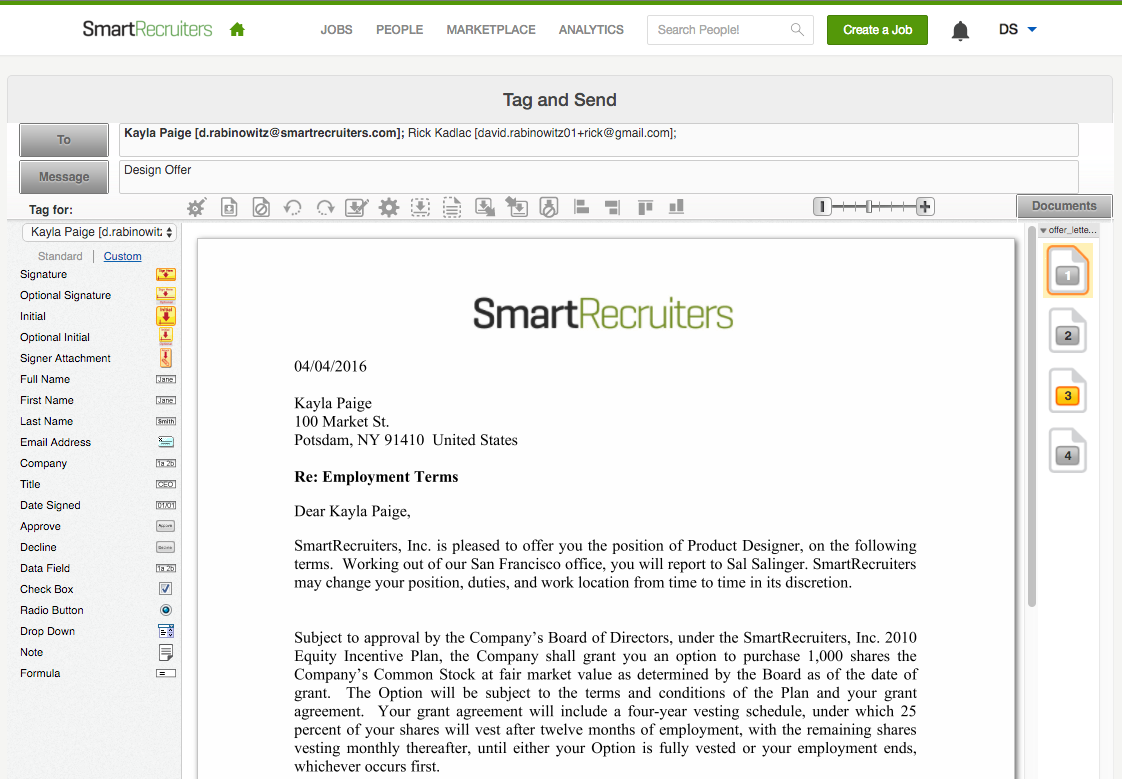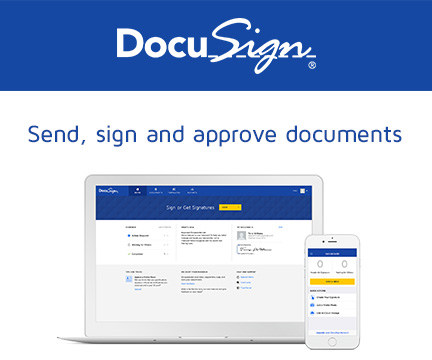DocuSign
Use Docusign to send offer packets for e-signatures directly from SmartRecruiters
Get Started with SmartRecruiters Request DocuSign Integration

Overview
The difference between signing a document in as little as 30 seconds through Docusign and having to download, print, sign, scan, upload, and then send is pretty much night and day. Especially when candidates get to that ultra sensitive signing stage in the offer process, time and security are critical.
With SmartRecruiters’ new Docusign integration, recruiters at we’ve completely streamlined the final steps in making the ultimate sale, getting the best talent to join your org.
Integration details
What it does
- Send offer packs from SmartRecruiters for e-signature with Docusign
- Send multiple documents to multiple recipients for signature all in one action
- Get updates on the signing status of your documents in SmartRecruiters
- Signed documents are saved directly in SmartRecruiters
- Preset where candidates and executives will need to sign in your documents
Why it matters
- Sending offers to candidates becomes one seamless flow
- Signing offers and other documents for candidates is nearly effortless
- Manually marking offers as accepted is a thing of the past
- All your processes and documents in one place
For Existing Docusign Customers: Add SmartRecruiters to Docusign eSignature with a simple, self-service user setup.
Please note: Docusign Customers require to have a Business or Enterprise Docusign license. If not yet a Docusign customer, please Get Started today and SmartRecruiters will bring you in touch with Docusign.